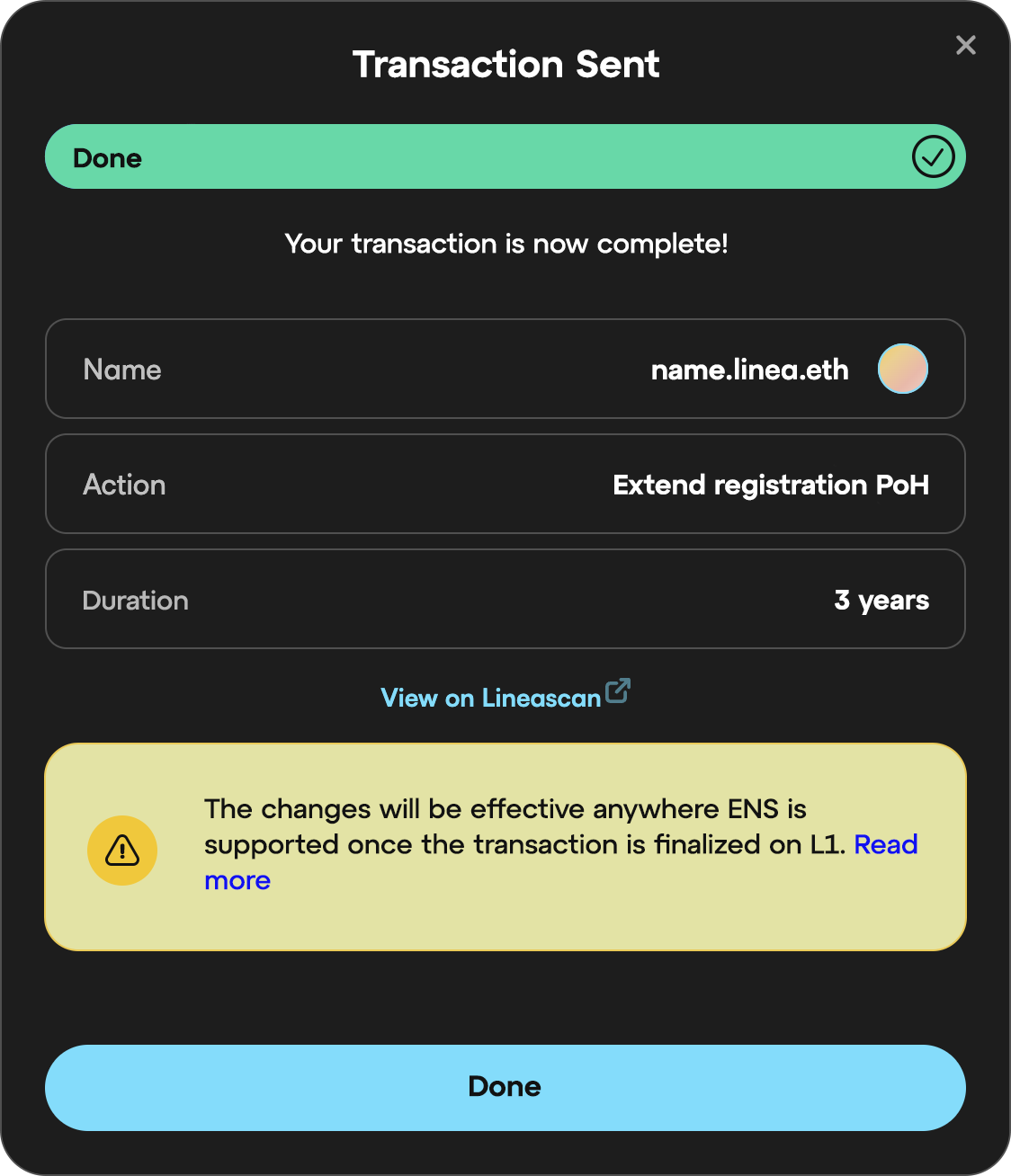How to register an ENS name on Linea
Linea is the first zero-knowledge Ethereum layer 2 (L2) network to use the Ethereum Name Service (ENS) EIP-3668 standard in production. EIP-3668 added a function called CCIP Read, which ENS use to trustlessly access ENS domains on L2s like Linea.
For more in-depth information about CCIP Read and how Linea Names works, see our docs page.
ENS is a system that enables you to replace your hexadecimal account address—the long string of letters and numbers—with a human-readable name. This can make it much easier to carry out your day-to-day activity: there's no need to frequently copy and paste your address if you can use an easily memorable name instead.
ENS names on Linea use the format name.linea.eth, rather than just name.eth as ENS names are on
Ethereum Mainnet.
The name you register, known as a "domain" in the same sense as websites are, will be issued to your chosen account as an NFT.
It's important to note that registering a linea.eth name requires the registering account to have
passed Proof of Humanity (PoH). This step ensures that each available name is being claimed by
human users.
For more information, see the Linea PoH page.
Before you begin
There are a few conditions to obtaining a Linea Names domain and other factors to consider before you start. Please ensure you:
- Have completed Proof of Humanity
- Have enough ETH available on Linea to pay for the necessary transaction fees
- Have not already registered a
linea.ethdomain (name) with the account you want to use. To ensure enough names remain available for everyone, you can only register one name per account.
The default registration period for a domain is three years. As you cannot alter this, make sure you're happy to commit to it.
How to get a linea.eth name
- Head to the Linea Names app, and connect your wallet using the button in the top-right.
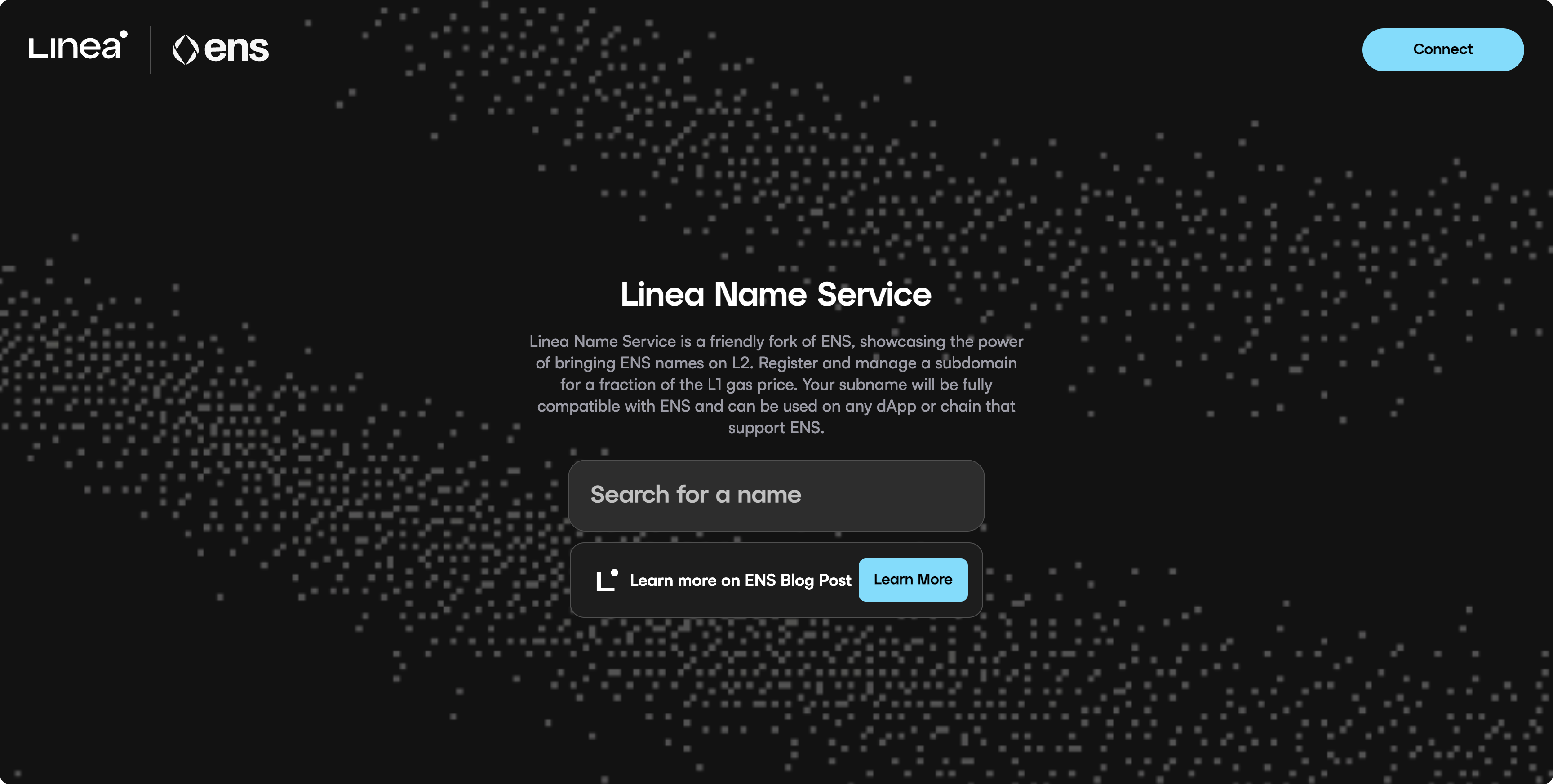
- Use the search bar in the center of the page to see if the name you want is available. You don't
need to type in the
linea.ethsuffix in this field. If the name is available, you'll see an 'Available' tag next to it; click on the name to proceed.
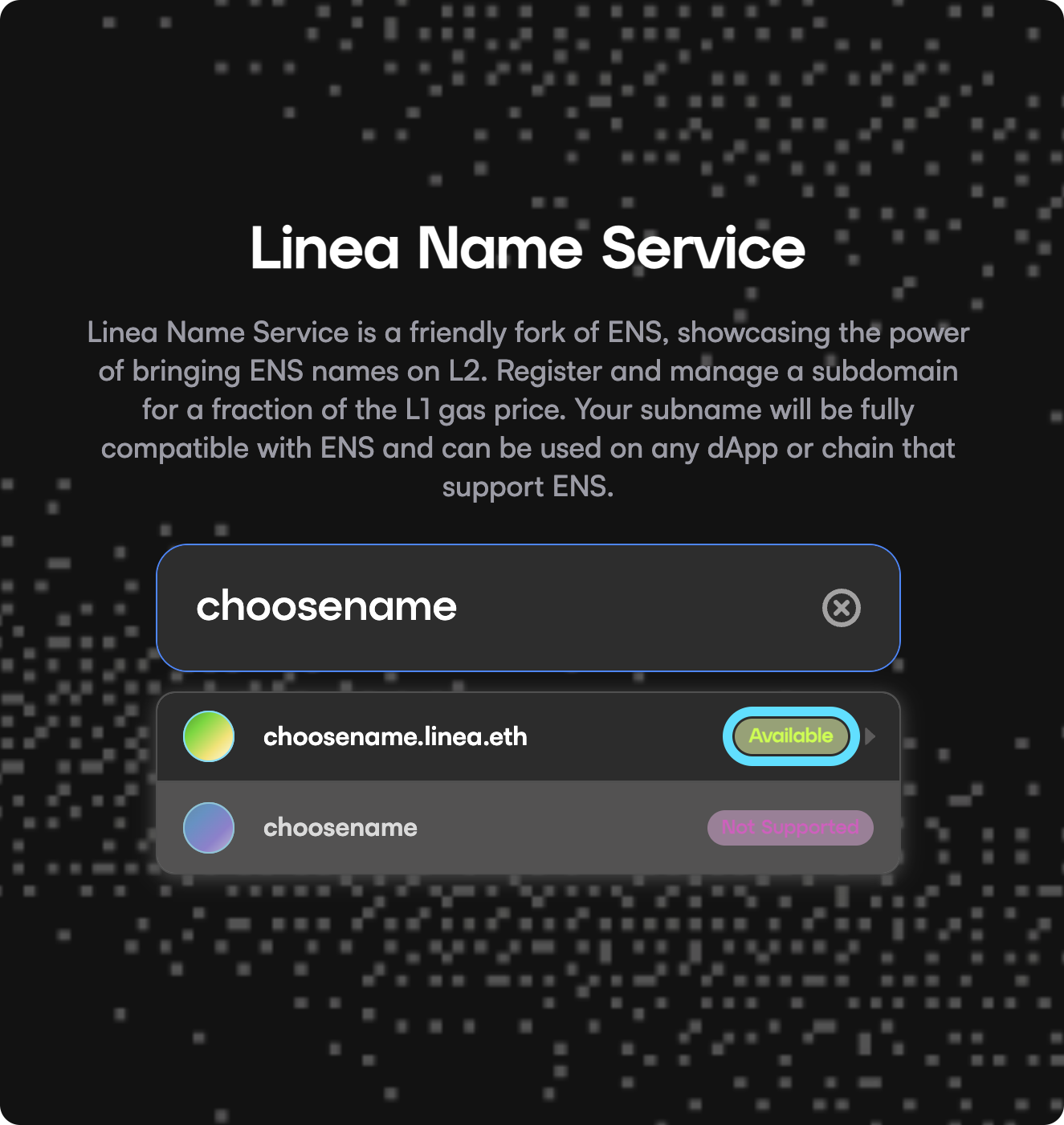
-
The app will now check to see if you have passed PoH. If so, you'll be able to click 'Next' to move on.
-
Now you'll progress to a three-step confirmation stage, where you'll need to complete some transactions to register your domain.
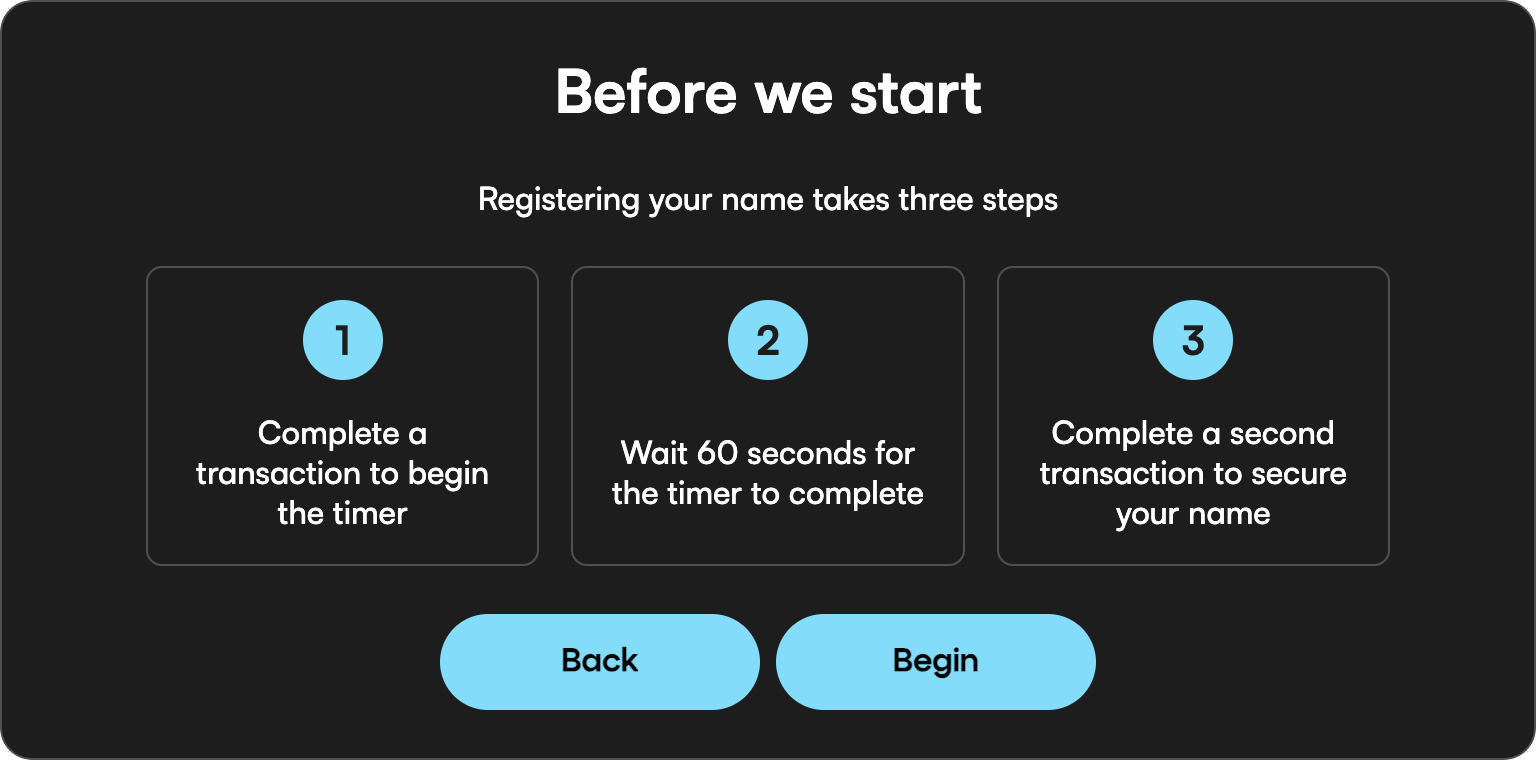
- The first of these is a straightforward transaction to start a timed "commitment period". This short wait prevents the name from being claimed simultaneously by another user. Once the timer is done, click 'Finish' to proceed.
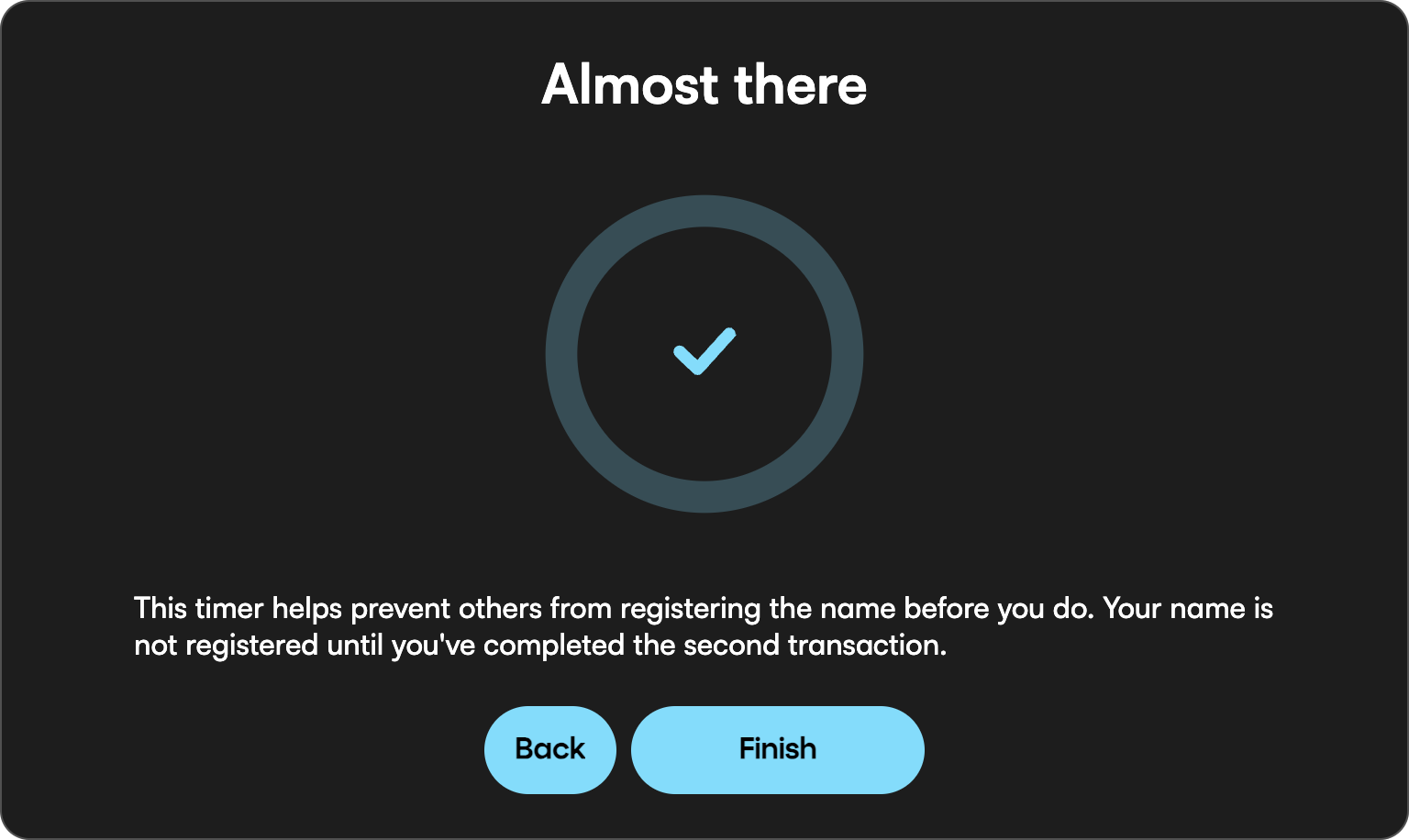
- Now you can prompt the final registration transaction. Review the details and click 'Open wallet', then confirm the transaction.
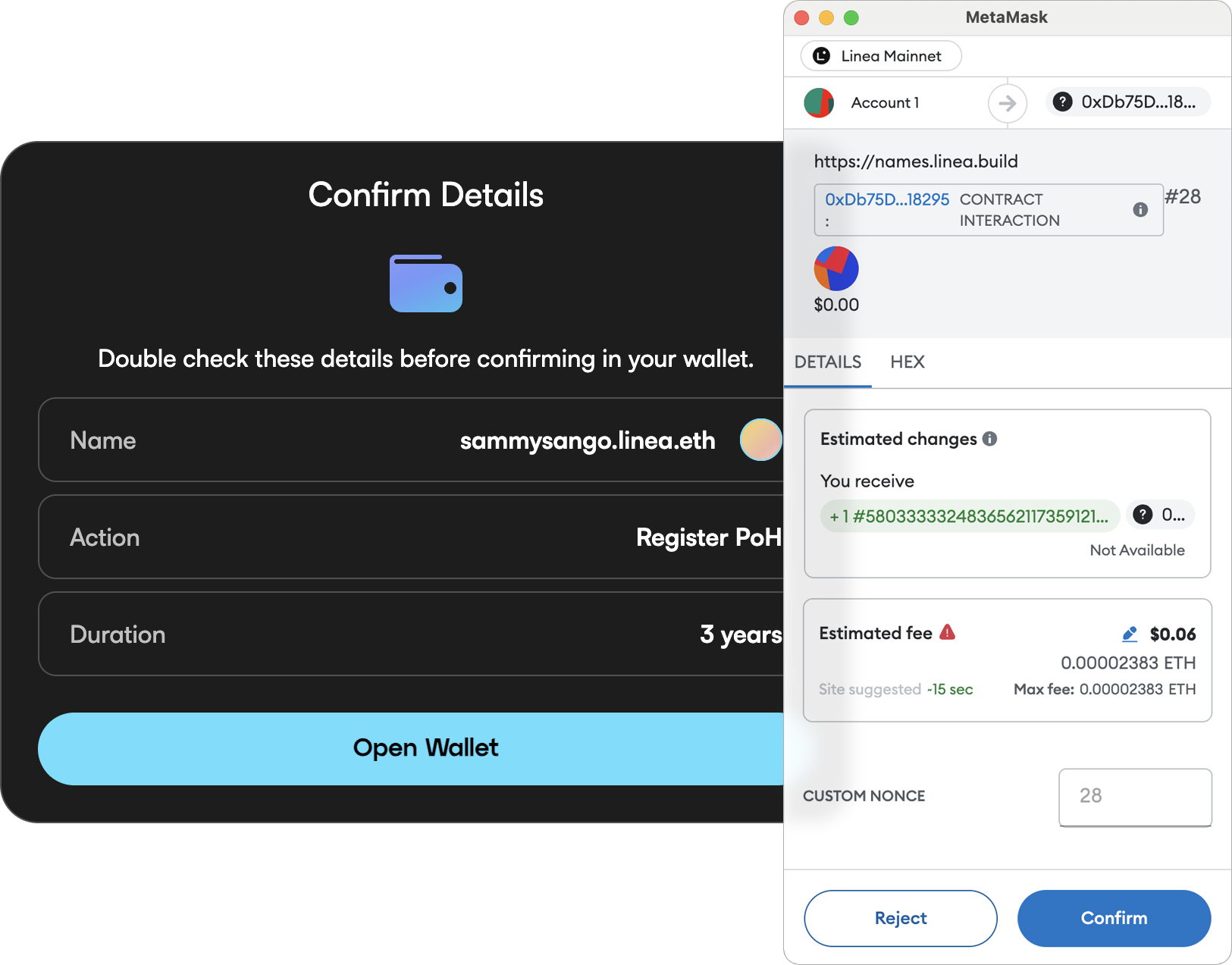
If successful, you'll see a confirmation message back in the app.
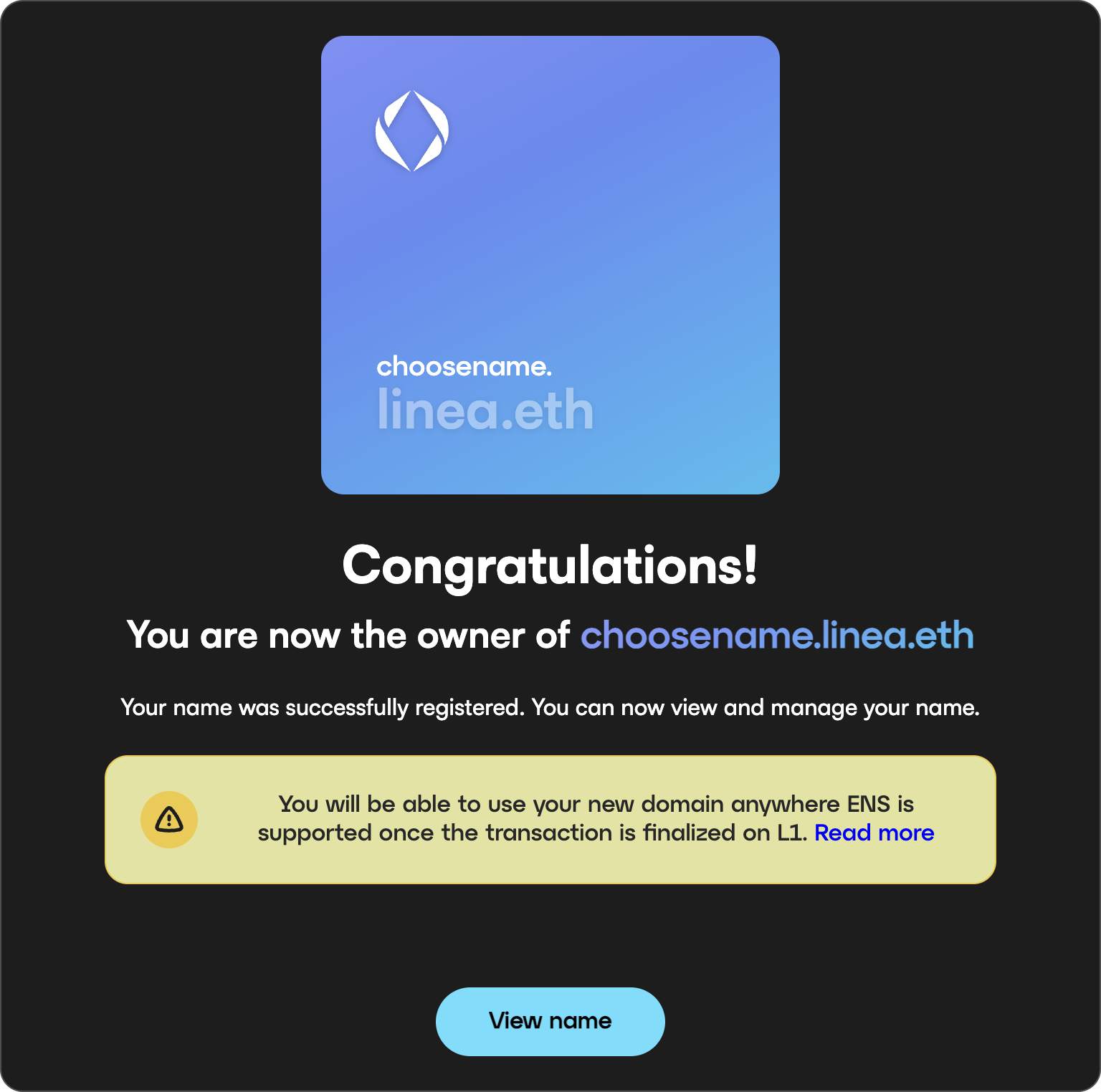
Finalization delay
You can't use your Linea Names domain immediately.
Linea takes between 8-32 hours to finalize transactions on Ethereum Mainnet, and your Linea Names domain will not work correctly until this process is complete.
Managing your domain
You can also use the Linea Names app to manage your domain.
To access these options, click the 'My Names' button in the top-right of the app. Select the domain from the list to open a page where you can:
- Renew your ownership of the domain
- View records of transactions involving the domain
- See its ownership history
- View any subdomains (subnames) created
- Input records (nickname, email, location, etc.) that will be associated with your domain.
Renewing your domain
You will be able to renew your domain for a further three year-period once the expiration date is less than three months away, provided your account still passes PoH. There is also a three-month grace period after the expiration date, during which no-one else can take the domain, and you can reclaim it.
Renewal is vital if you wish to remain the owner of the domain.
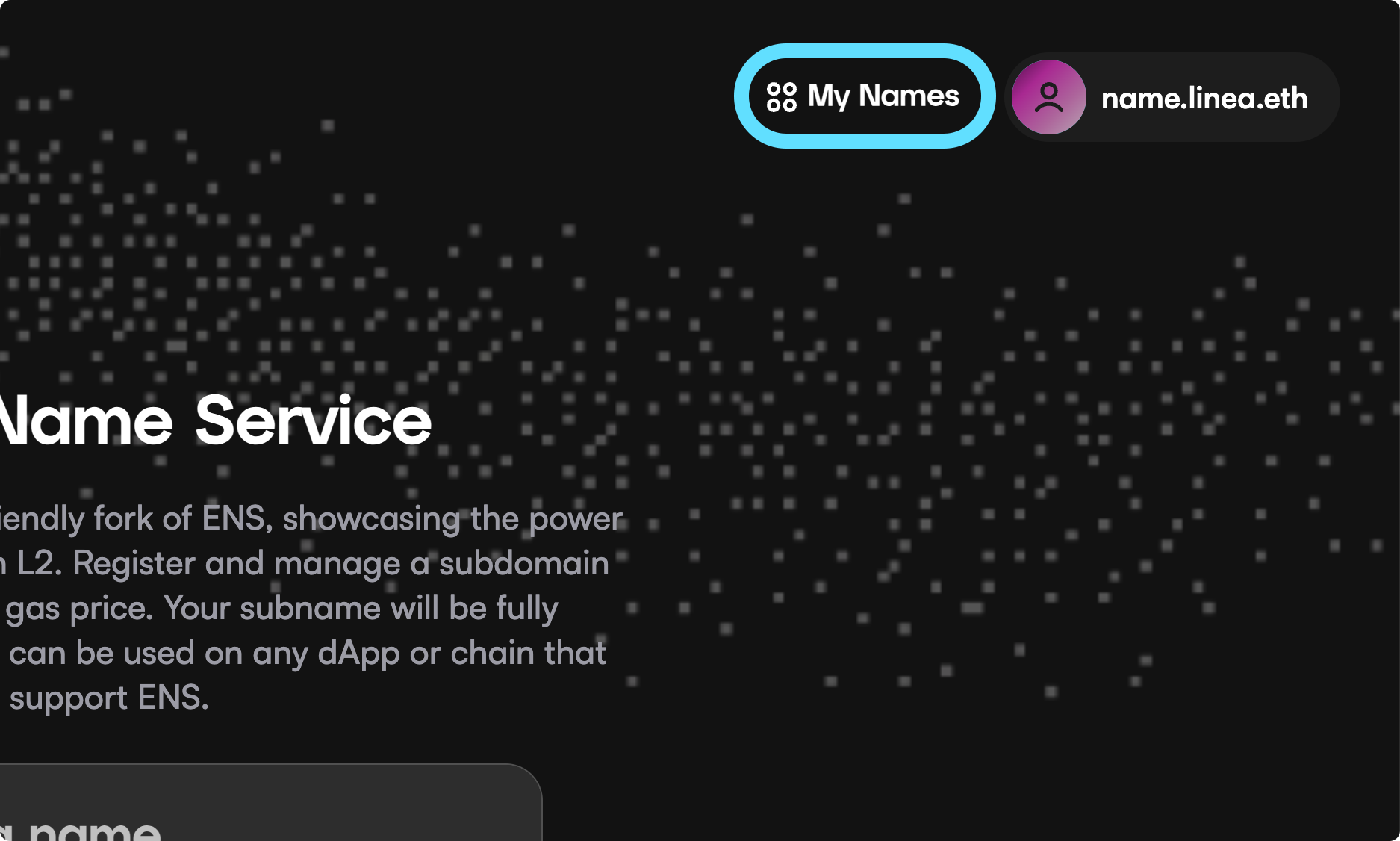
- To renew your domain, head to the 'My Names' section, then find and click on the name you wish to renew.
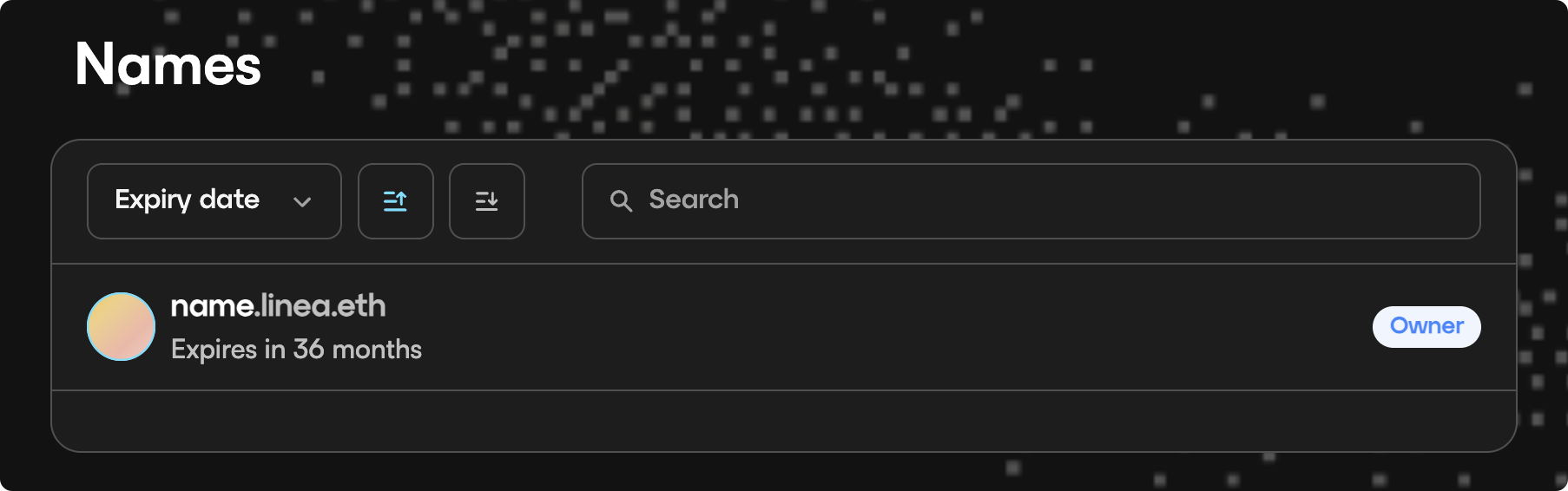
- If you're within the renewal period, you should see an 'Extend' button on the name's domain management page:
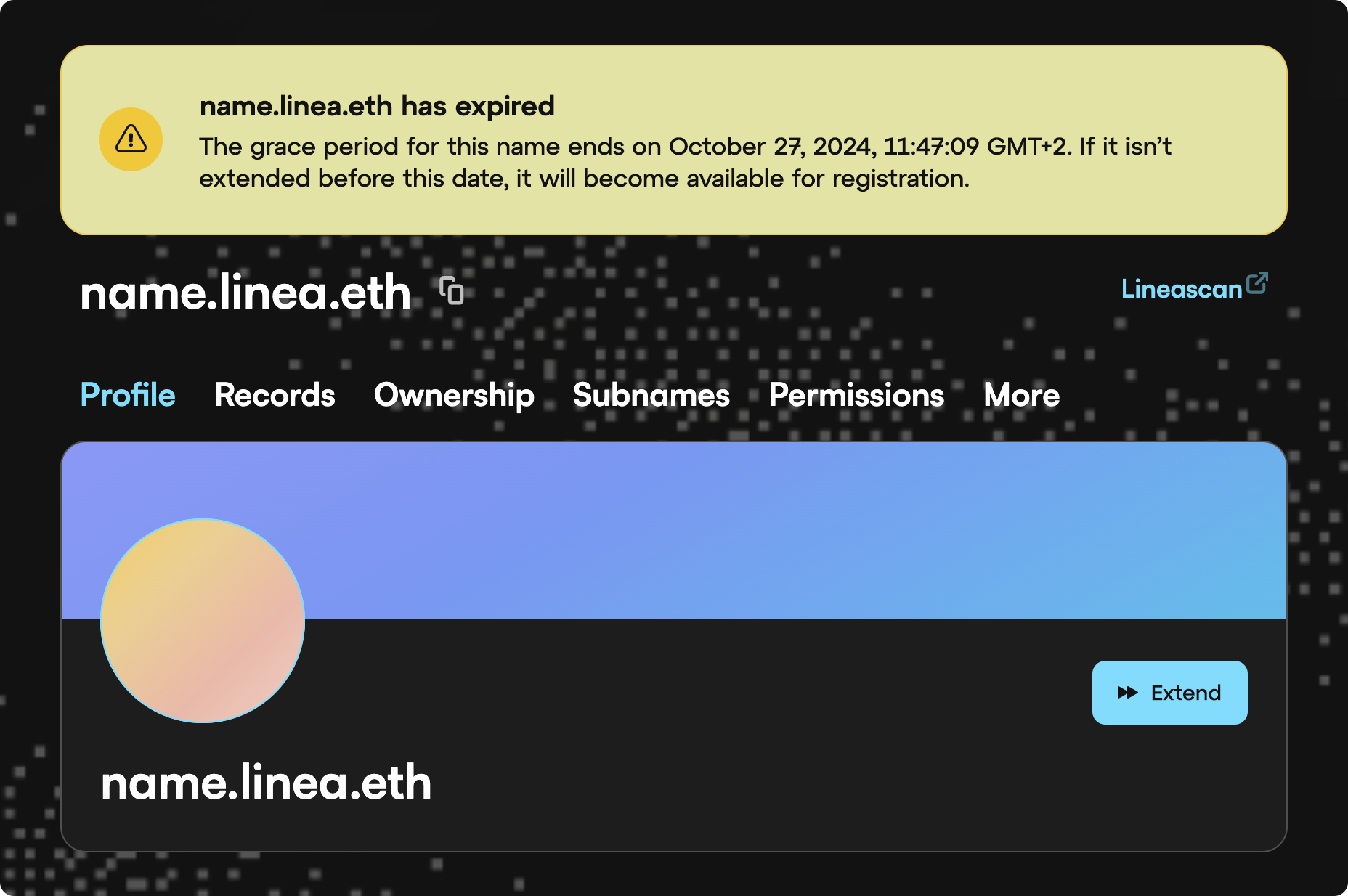
Click the 'Extend' button to continue, and then click 'Next' to confirm:
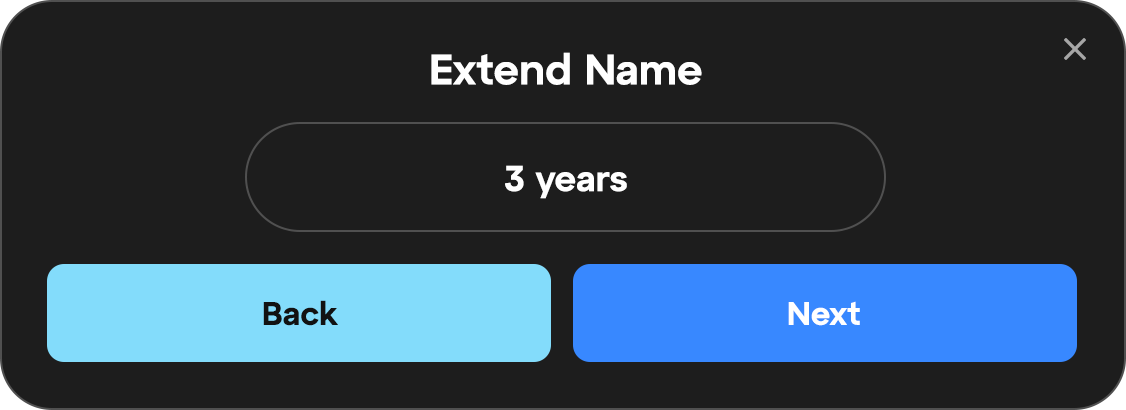
- Now you'll see a page that confirms the details to be passed to your wallet for you to sign. Click the 'Open Wallet' button to prompt the transaction:
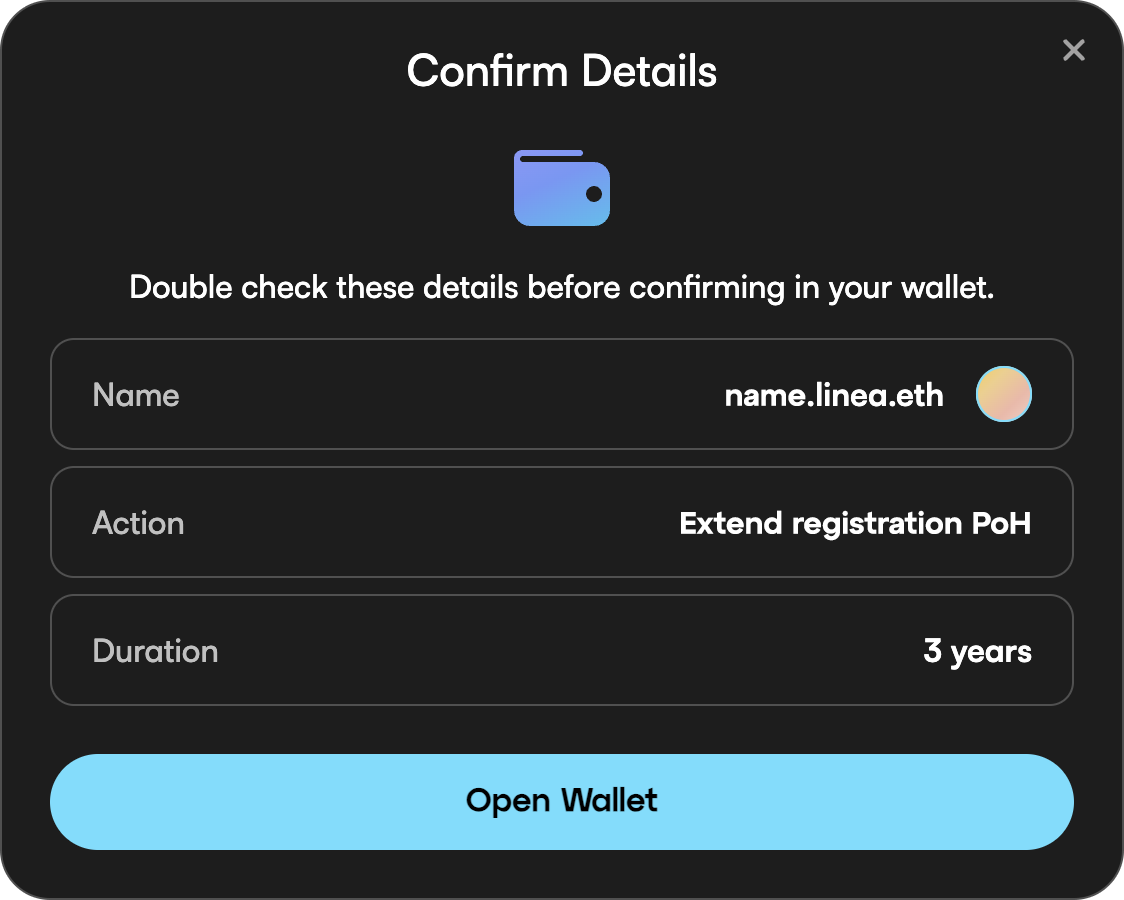
Once the transaction is confirmed, your name will be renewed for a further three years.