How to buy tokens on Linea using MetaMask Portfolio
You can use MetaMask Portfolio's Buy feature to use your local fiat currency to buy ETH or USDC.
Linea purchases in MetaMask Portfolio's Buy feature are available worldwide.
Portfolio is a dapp built by our friends at MetaMask that allows you to buy, sell, swap, stake, and manage your cryptoassets, among other features. The Buy feature is one of these functions, and is the same service available through MetaMask.
Before you start, make sure you've connected MetaMask to Portfolio, and that the selected account in Portfolio is the one you want the tokens to arrive in.
- To get started, head to MetaMask Portfolio and hit the 'Move crypto' tab on the left of the screen, then select 'Buy'. If you're on a mobile device, use the MetaMask mobile browser to ensure you can connect your wallet, and then select 'Move crypto' > 'Buy' from the hamburger icon menu located in the top left of the screen.
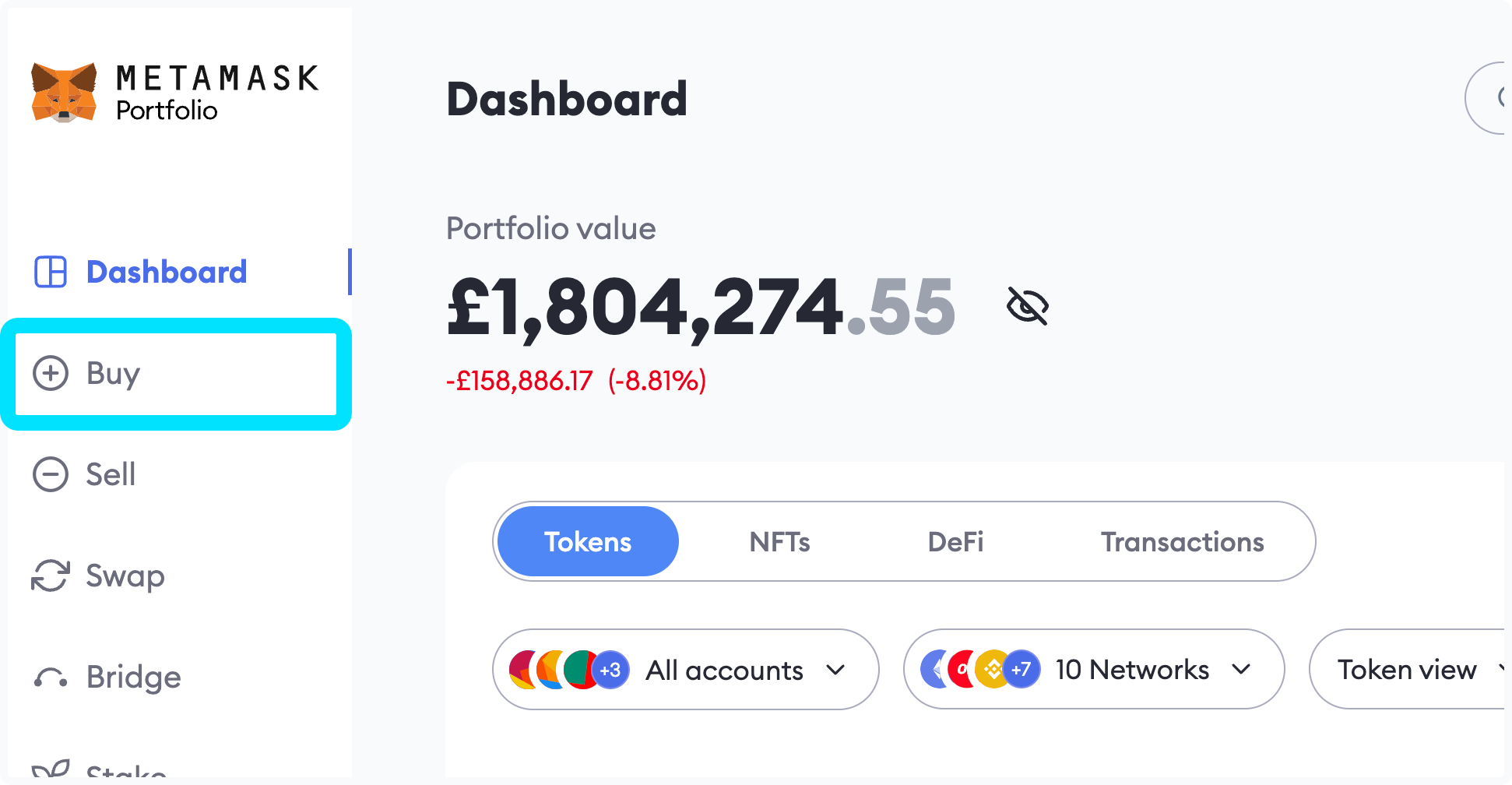
- Now you'll see the Buy interface. If you've never used it before, you'll first need to select your region. This is because the availability of payment methods and providers vary based on your bank's location.
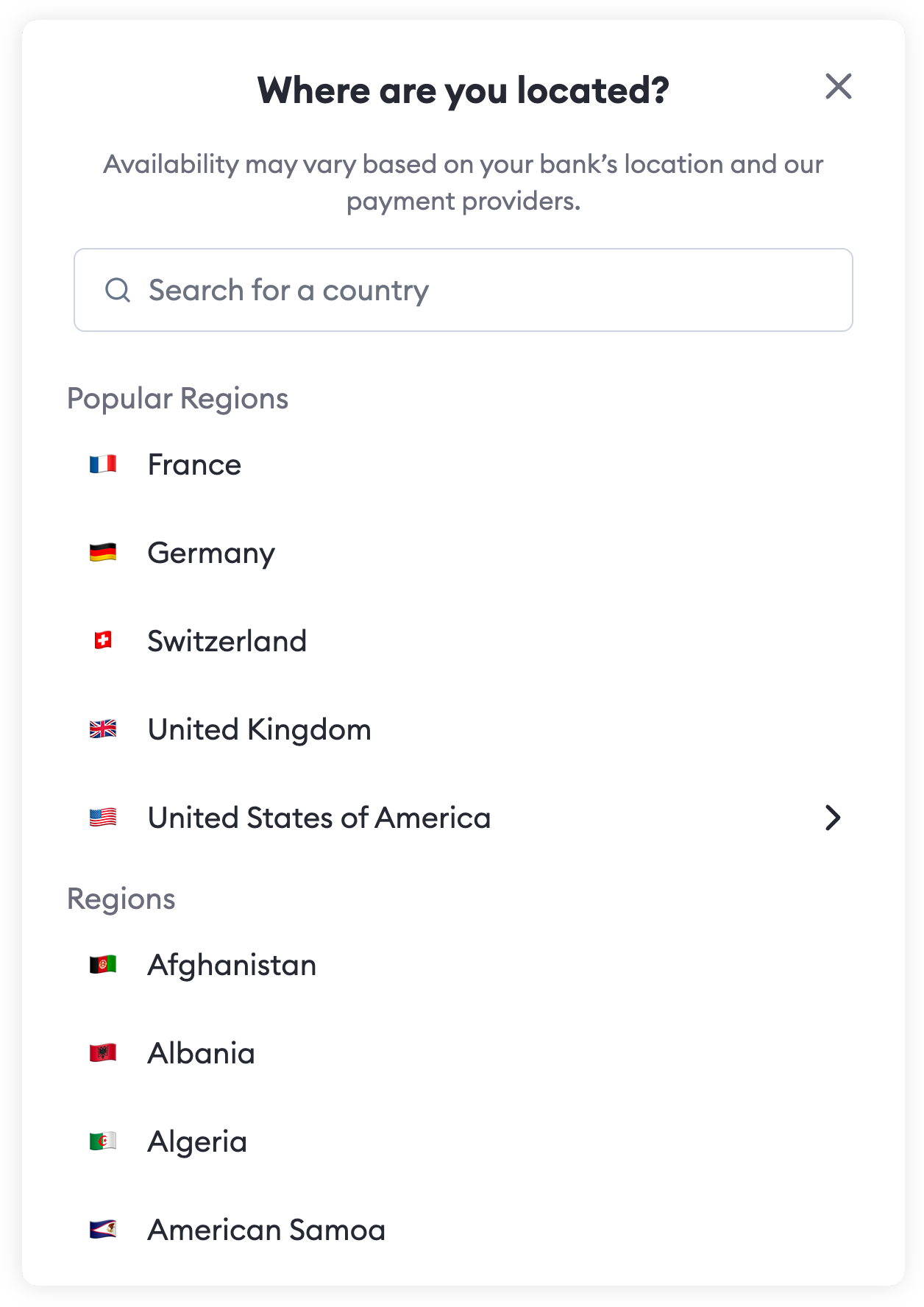
- Set the payment method. Again, if you've used Buy before, the browser will remember your previous choice as the default.
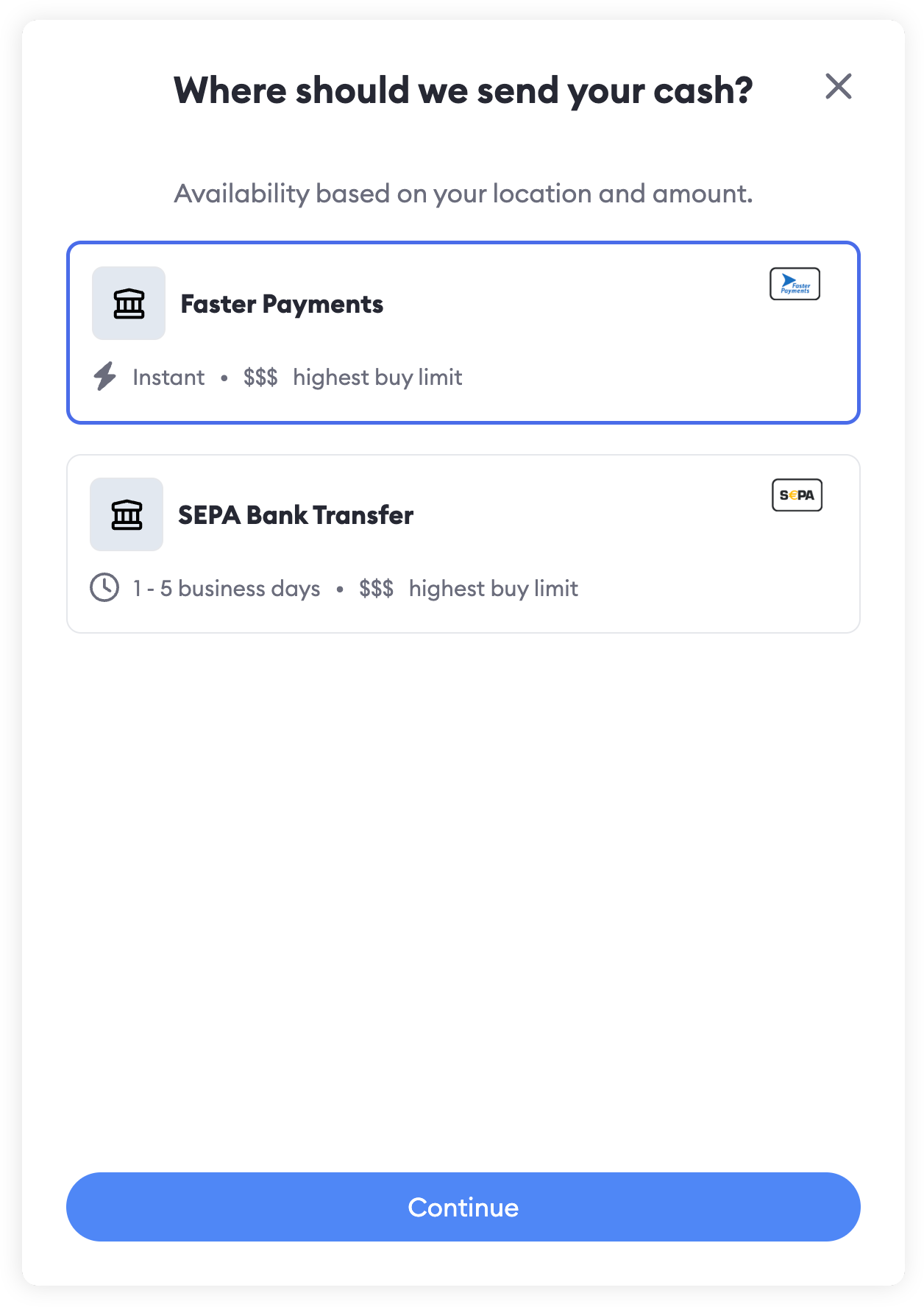
- Select a token. The token selection menu also allows you to switch networks; it's here where you need to locate and select Linea from the networks list:
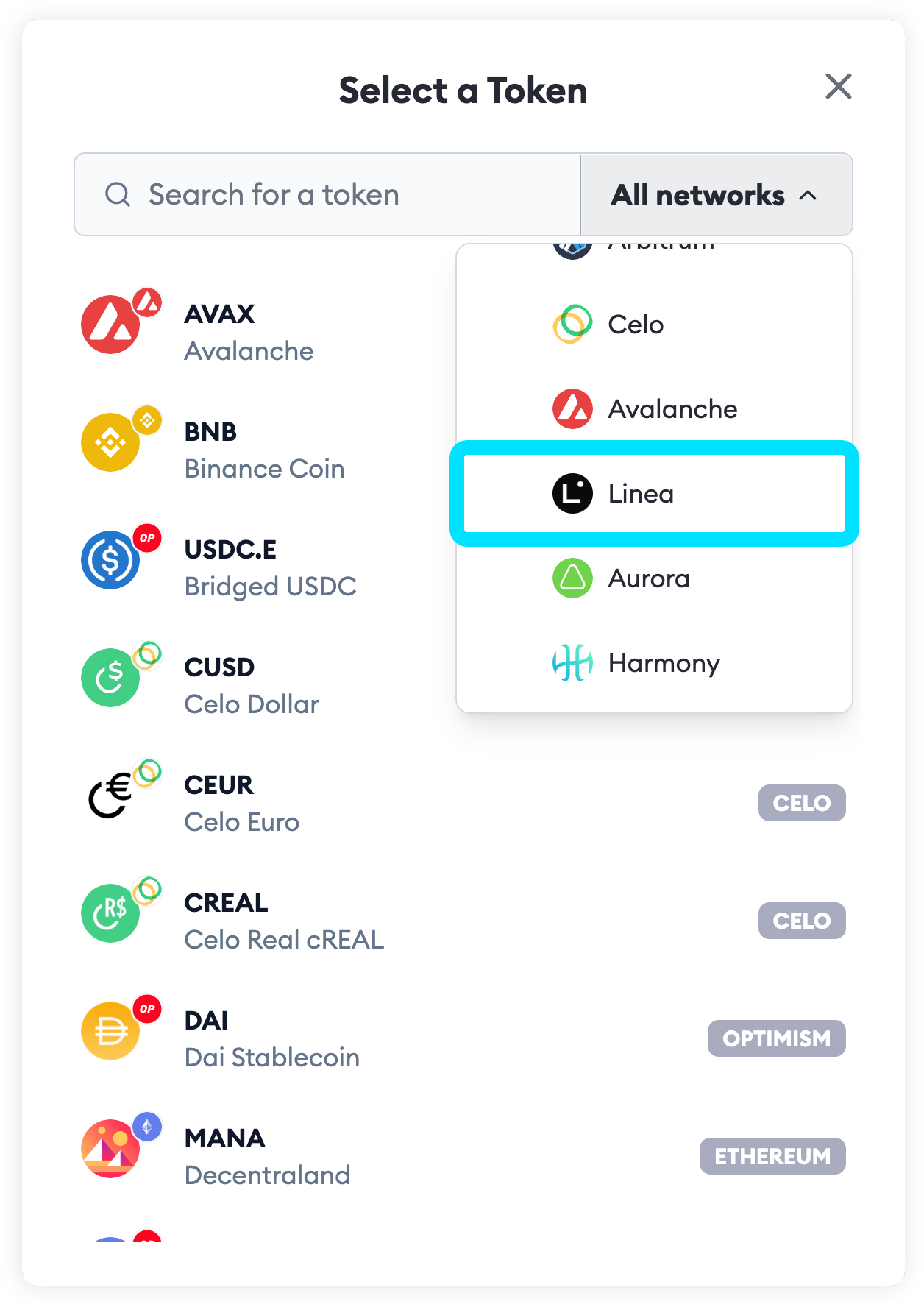
- Now you'll see the tokens available to buy on Linea. Pick the one you want to buy, then input the amount on the main screen once the tokens menu is gone.
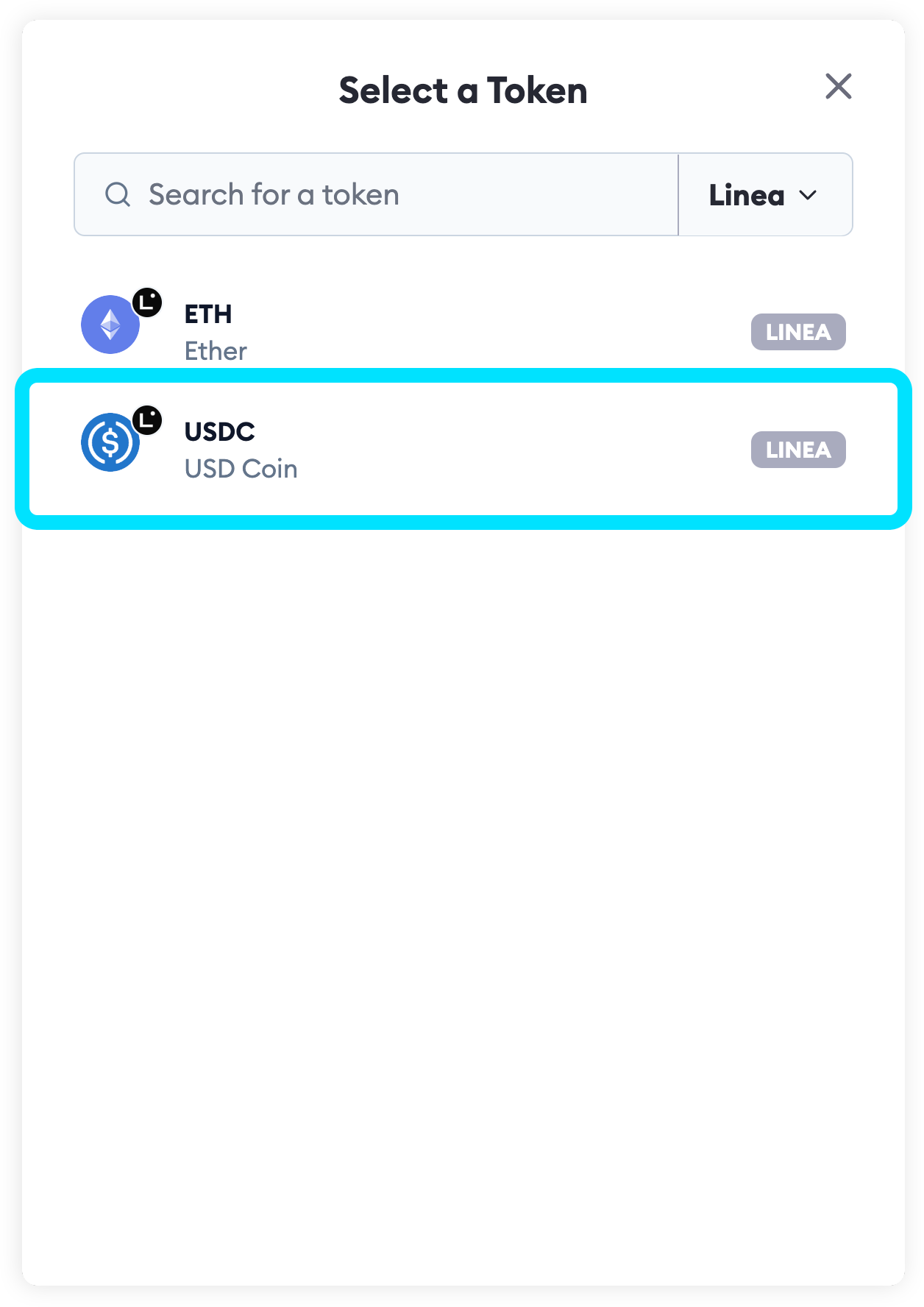
-
You'll instantly see one or more quotes on the right if you're on a desktop browser; on mobile devices, hit 'Get Quotes' to see them.
Pick a quote by clicking on it. Selecting a quote redirects you to the provider's site to complete the transaction. You may need to complete KYC ("know your customer"; essentially identifying yourself) with the provider.
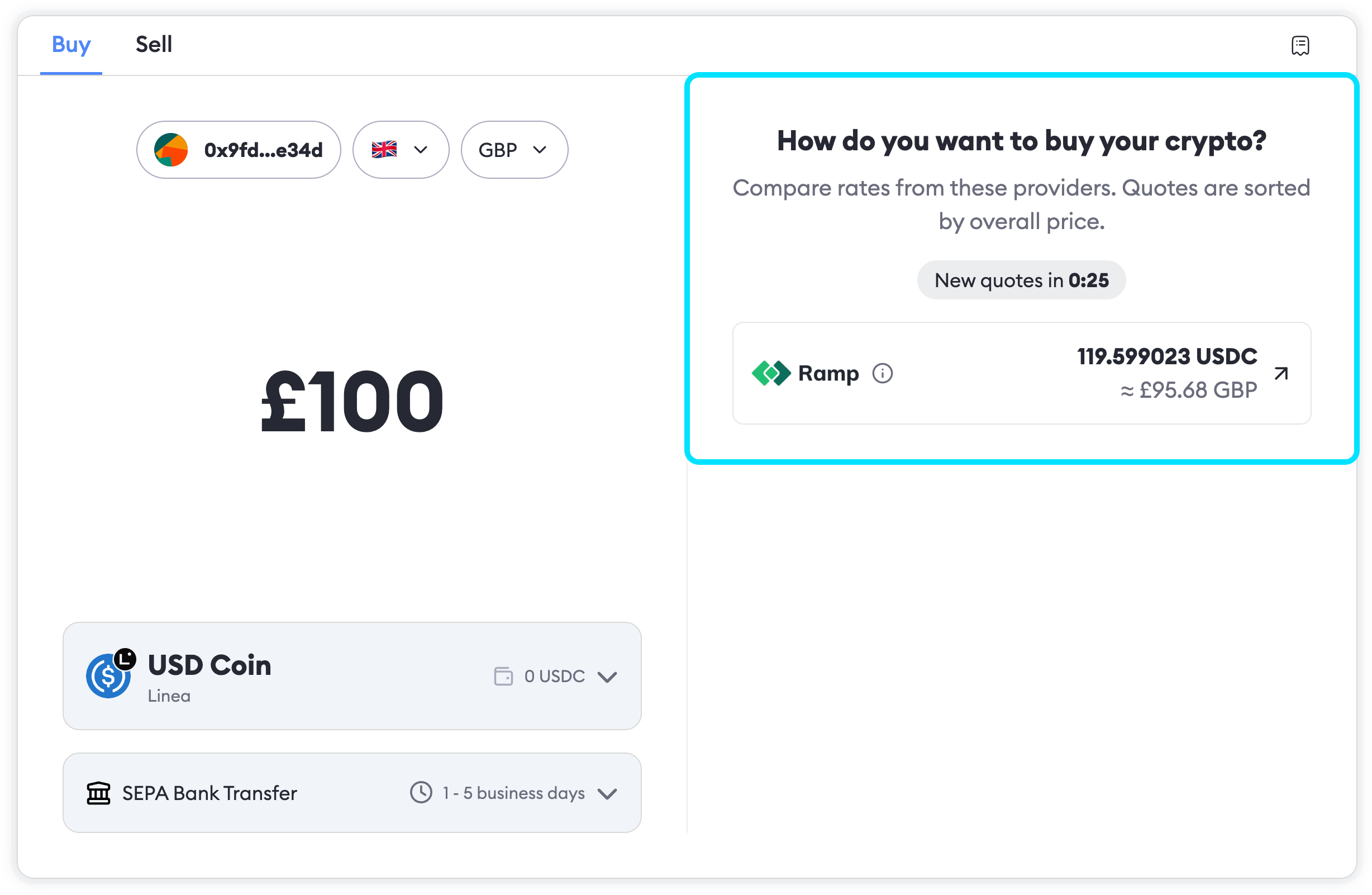
- After you've completed the steps with the provider, you'll be routed back to MetaMask Portfolio. Timescales for receiving your funds will vary based on the provider and token route.